Creating a starter gulpfile
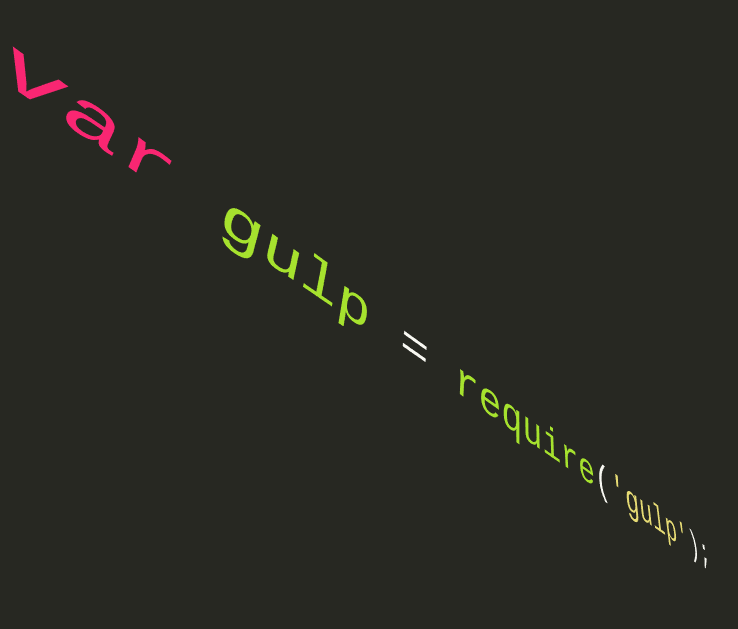
I needed a gulpfile that I could use in a majority of my Electron apps and projects. Instead of trying to figure out which tasks I needed in my gulpfile. I needed the following:
- HTML minification
- CSS minification
- Take the
*.cssand*.htmlfiles and pipe them to a newly created/binfolder.
Getting Started
I would create a new directory on the command line and initialized it with git.
$ mkdir gulp-tester
$ cd gulp-tester
$ git init
Initialized empty Git repository in C:/gulp-tester/.git/
Then I initialized a node repository.
$ npm init -y
Wrote to C:/gulp-tester/package.json:
{
"name": "gulp-tester",
"version": "1.0.0",
"description": "",
"main": "index.js",
"scripts": {
"test": "echo \"Error: no test specified\" && exit 1"
},
"keywords": [],
"author": "RocketBear27",
"license": "MIT"
}
Using Node Package Manager, I installed a few packages to my package.json and project.
$ npm install --save-dev gulp gulp-clean-css gulp-htmlmin
+ gulp-clean-css@4.0.0
+ gulp-htmlmin@5.0.1
+ gulp@4.0.0
added 334 packages from 235 contributors and audited 6438 packages in 64.608s
found 0 vulnerabilities
You can ignore the NPM warning for now
Now create a /src directory for our source code.
$ mkdir src
$ cd src
After we created the /src folder, we need to open the whole /gulp-tester repo/folder in a code editor.
Create a new index.html and style.css file. Use htmlshell.com to create a custom HTML shell.
I created a custom output of:
<!DOCTYPE html>
<html>
<head>
<meta charset="UTF-8">
<title>gulp-tester</title>
<link rel="icon" href="gulp.ico">
<link rel="stylesheet" href="./style.css" type="text/css">
<link href="https://fonts.googleapis.com/css?family=Open+Sans" rel="stylesheet">
</head>
<body>
<h1>gulp-tester</h1>
</body>
</html>
For our style.css file, I created a bare minimal style rule.
body {
padding: 8x;
font-family: 'Open Sans', cursive;
}
Running from the command line
Now we can open the command line and type the following line.
$ gulp css html
What this task does is minify and remove all spaces from .css and .html files. And then pipe their output to the freshly new /bin folder for production.